top of page

Booking Software for Meetings Rooms
-
View all available rooms and reservations in a single location using various calendar display choices or an interactive, up-to-the-minute map.
-
Narrow down your search for an open room that fits your requirements and schedule by using filters such as location, seating capacity, and amenities.
-
Select the desired room for a single or repeat usage and reserve it instantly; also notify the meeting participants through email.
Calendar Integration with Room Booking Software
-
Integrate Yeastar Workplace into Teams as a tab for effortless in-application booking. Generate Teams meeting links automatically when scheduling a room.
-
Choose a preferred room and create a schedule all from one central location, eliminating the need for constant switching between different interfaces through the integration of calendar apps.
-
Meeting schedules and updates are automatically synced across all platforms and participants.

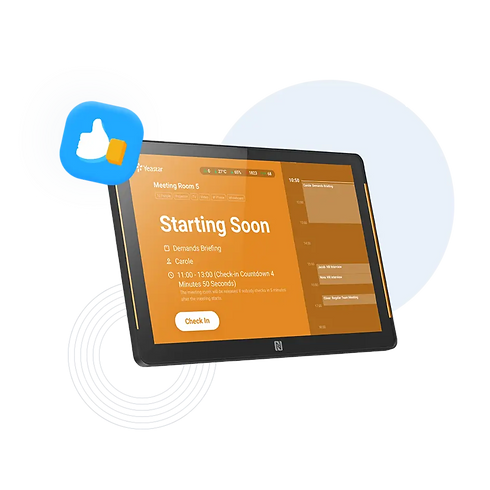
Schedule Display for Meeting Room
-
Identify the room availability status with distinguishable 3-colour LED lights and explore the room amenities, like seating capacity and AV facilities, on the display to make decisions.
-
Explore the room availability status for the entire day's bookings and reserve the room on the spot through the display for immediate or planned meetings.
-
Yeastar's integrated schedule displays, booking software, and calendar apps work together seamlessly to prevent double bookings of the meeting room.
bottom of page



